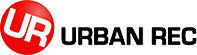It’s raining- will our games be cancelled?
Beach volleyball runs rain or shine. Only in the event that conditions are deemed unplayable at the sole discretion of Urban Rec will games be cancelled. If you are unsure, please check our Instagram page @urbanrecfv for updates. Team captains will receive an email a minimum of two hours prior to their game time if games are cancelled. Teams that choose to not show up when play has not been cancelled will be subject to the Default Policy. For tournaments, a determination on cancelling will be made on the morning of the tournament.
If we give advance notice that we are not showing up, are we exempt from the Default Policy?
We schedule games each week so that each team receives their full allotment of matches and are not sitting for any of the rounds of play. Thus, if a team does not show up, this means that their opponents that night will not receive their allotment of matches. For that reason, teams that do not show up to play are subject to the Default Policy regardless of whether or not they give advance notice.
Can we use subs?
Of course! The only requirement is that subs have 1) an Urban Rec member profile, and 2) they have indicated that they have read the online waiver for the current calendar year. It is recommended that team captains add any subs that might be used during the season to the team roster. Note that to be eligible for playoffs, a player should have played at least 2 regular season games for the team. ALL PLAYERS MUST HAVE AN URBAN REC PROFILE AND INDICATE THAT THEY HAVE READ THE ONLINE WAIVER FOR THE CURRENT CALENDAR YEAR.
How do I indicate that I have read the online waiver?
The waiver is updated for each calendar year, and if you are already an Urban Rec member (which is required for all UR participants), the first time you go to log-in to www.urbanrec.ca in a calendar year, you will be prompted to indicate that you have read the waiver. If you are not an Urban Rec member, you will be required to create a profile in order to participate (you can do this by clicking on CREATE ACCOUNT in the upper right corner of the webpage at www.urbanrec.ca, and during this process, you will be prompted to indicate that you have read the online waiver.
Do you offer men’s or women’s leagues in addition to coed leagues?
At the present time, Urban Rec focuses on providing recreational coed leagues, as there are other providers of men’s and women’s leagues for those players who wish to play in that format.
My team is winning (or losing) all our games. Will we be reseeded?
We do try our best to place teams into divisions initially with other similarly-skilled teams, but differences in skill level can become apparent over the course of the season. With this in mind, we do look at reseeding teams once or twice during the season, with the first time usually being after about the 4th or 5th week of play to ensure that we have an accurate size of results to determine a team’s skill level relative to the other teams in the league (reseeding after only 1 or 2 games is generally hugely inaccurate as it does not give a true measure of a team’s relative skill level- however, we will occasionally reseed after week 1 if warranted). That being said, we will not reseed just for the sake of reseeding; moving a team up means moving a team down (and vice versa), and we try to ensure as best we can that the team we are moving up (or down) is a better fit in that new division than the team we are replacing them with.
How do I see my schedule?
There are two requirements in order to see the schedule for your league:
1) you must have an Urban Rec profile (you can do this by clicking CREATE ACCOUNT in the upper right-hand corner of the screen at www.urbanrec.ca)
2) you must be added to a team roster by your team captain. NOTE - the team captain must add you to the team roster using the same email address that you use for your Urban Rec profile. If both of the above requirements have been met, then please follow these steps to see your schedule:
- Sign-in to www.urbanrec.ca
- Click on GO TO DASHBOARD in the upper right-hand corner
- Scroll down and find your team
- Click on SCHEDULE. NOTE - if you are not on a team roster for the current season, you will NOT be able to access the schedule.
NOTE - If you are not on a team roster for the current season, you will NOT be able to access the schedule (if this is the case, check with your team captain to ensure that they have added you to the roster with the correct email address).